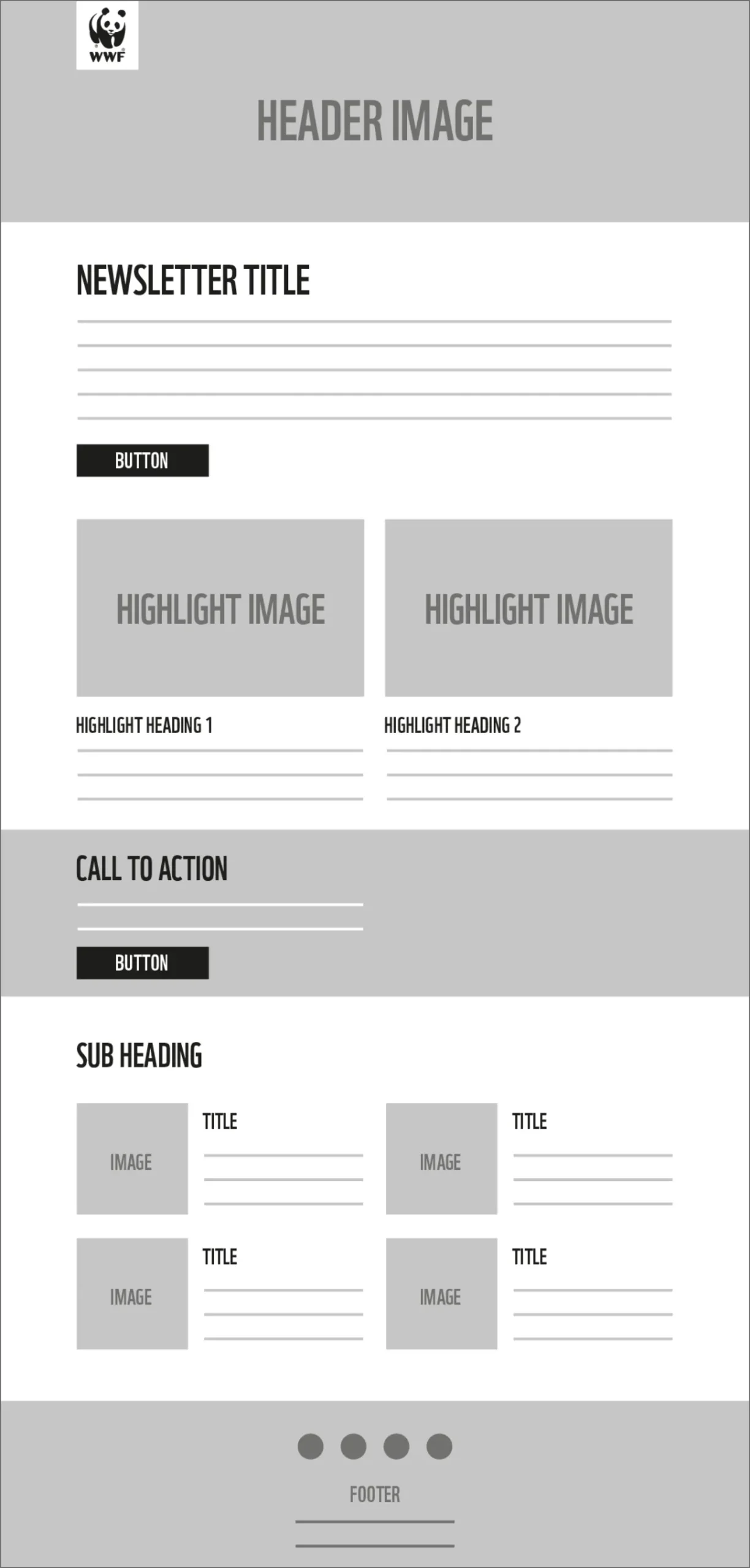A GATEWAY TO DEEPEN PEOPLE’S INTEREST AND PASSION FOR NATURE
A newsletter is a great tool to take people with us on a journey and inspire them to care about nature, or reinforce their commitment to our planet.
BEFORE STARTING A NEWSLETTER
1. DEFINE THE PURPOSE OF YOUR NEWSLETTER
Many already feel flooded with content, which means we must first ask ourselves: is this newsletter necessary or do we have another newsletter that already covers this topic? What is the added value of this newsletter and what will it bring to your audience?
Think carefully before you start, not having a newsletter can be good communication too.
Think about what it might do that sets it apart from other pieces of email content. Will it…
- Boost engagement with your followers, supporters and donors?
- Inspire action for nature?
- Raise money for the cause?
- Drive traffic to your website?
- Inform WWF colleagues, major donors or partners about the latest news?
If it truly does fill an important gap in your content strategy, think about how you can set it apart from similar emails your target audience might be getting from other sources. Understanding this is critical to fine-tuning the goals of your newsletter.
2. DEFINE YOUR AUDIENCE
- Internal: employees of a particular office or function, the whole WWF Network (e.g. practice newsletter, network internal update, etc.)
- External: B2B (e.g. business partners, officials, major donors) or B2C (e.g. supporters, followers, subscribers
Here is an example of a high-performing email sent to external supporters. Note the language used in the email, the subject line, and the call to action. The subject line includes a call to action and the call to action in the copy is clear, which led to both a high open rate and a high click-through rate.
3. DEFINE YOUR OBJECTIVES
- For example, growth of newsletter subscribers, click-through rates, website visitors, growth of followers on social media platforms, fundraising objectives, opening rate, etc.
- You can use A/B tests to refine this strategy. Try two different types of email subject lines to see which one resonates more or test two different lead images to see what draws readers in and retains their attention.
- Make sure to test one element at a time, as multiple elements won’t allow for proper testing.
4. DEFINE THE PERIODICITY
CONTENT AND DESIGN PRINCIPLES
1. FOLLOW THE BRAND GUIDELINES
For newsletters, the optimal size for the email body text is 14-16px. 14px text is recommended for longer paragraphs and 16px for a sentence or two. The headings should be bigger; 22-42 px is recommended.
Colours – Black and white is our principal colour palette. This should form the basis of your design; see more info on this page.
Logo – Always be true to the logo: make sure you use the correct WWF logo.
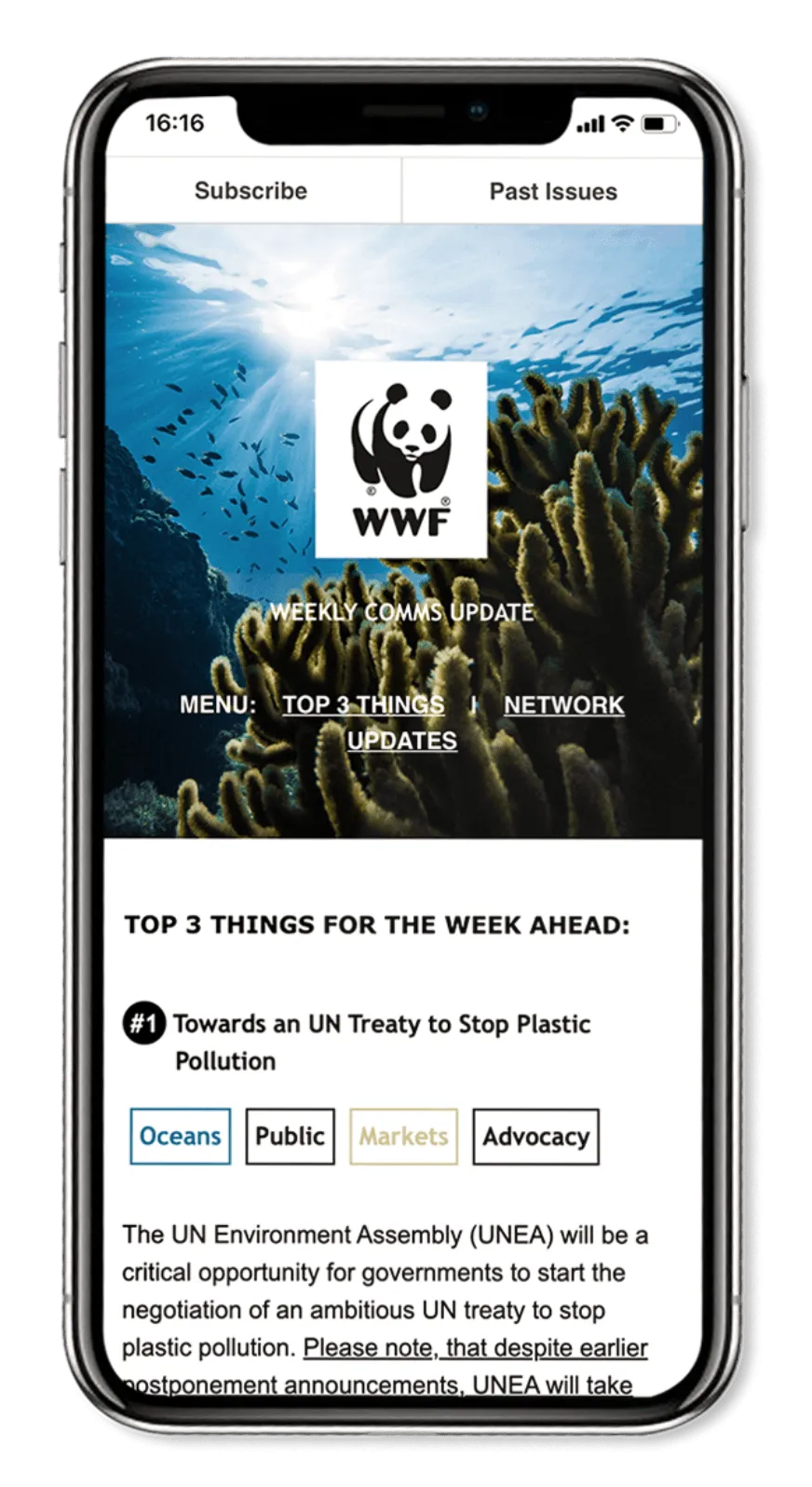
2. KEEP THE DESIGN SIMPLE: MINIMIZE THE TEXT
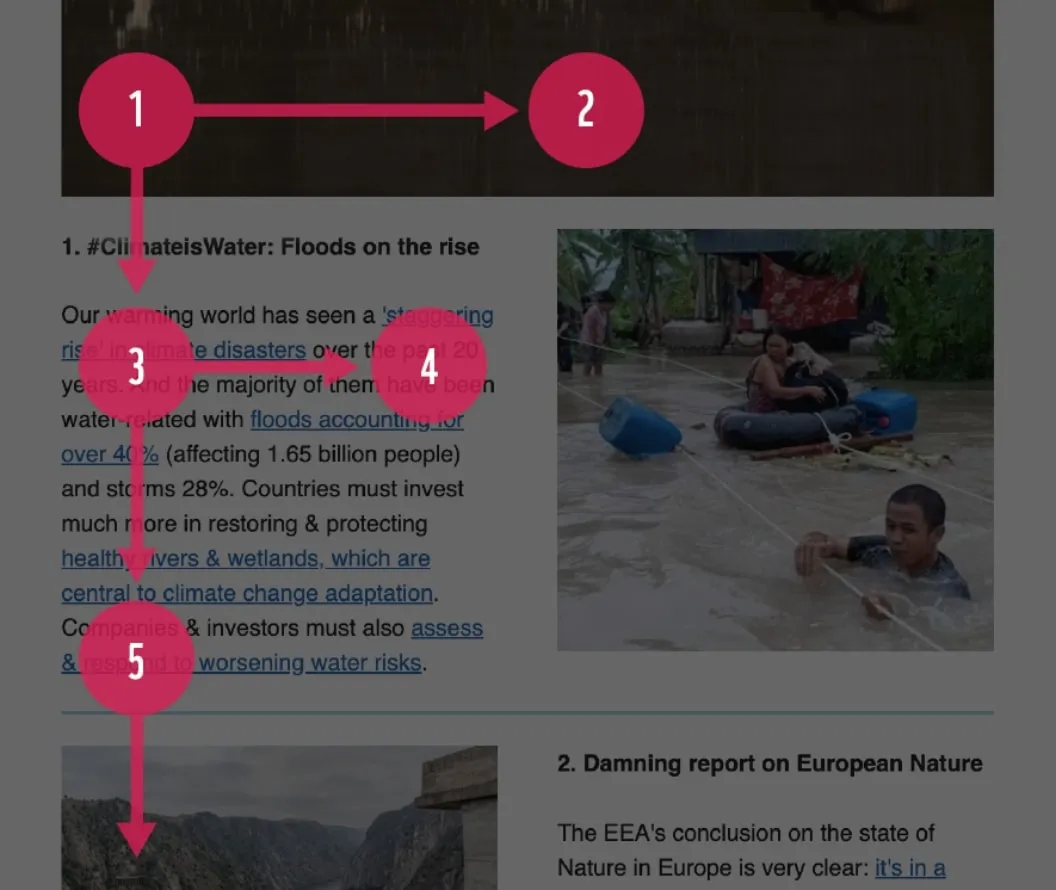
3. PEOPLE ARE VISUAL BEINGS
4. CONTENT
5. MAKE SURE YOUR NEWSLETTER CONTAINS A CLEAR AND VISIBLE CALL TO ACTION
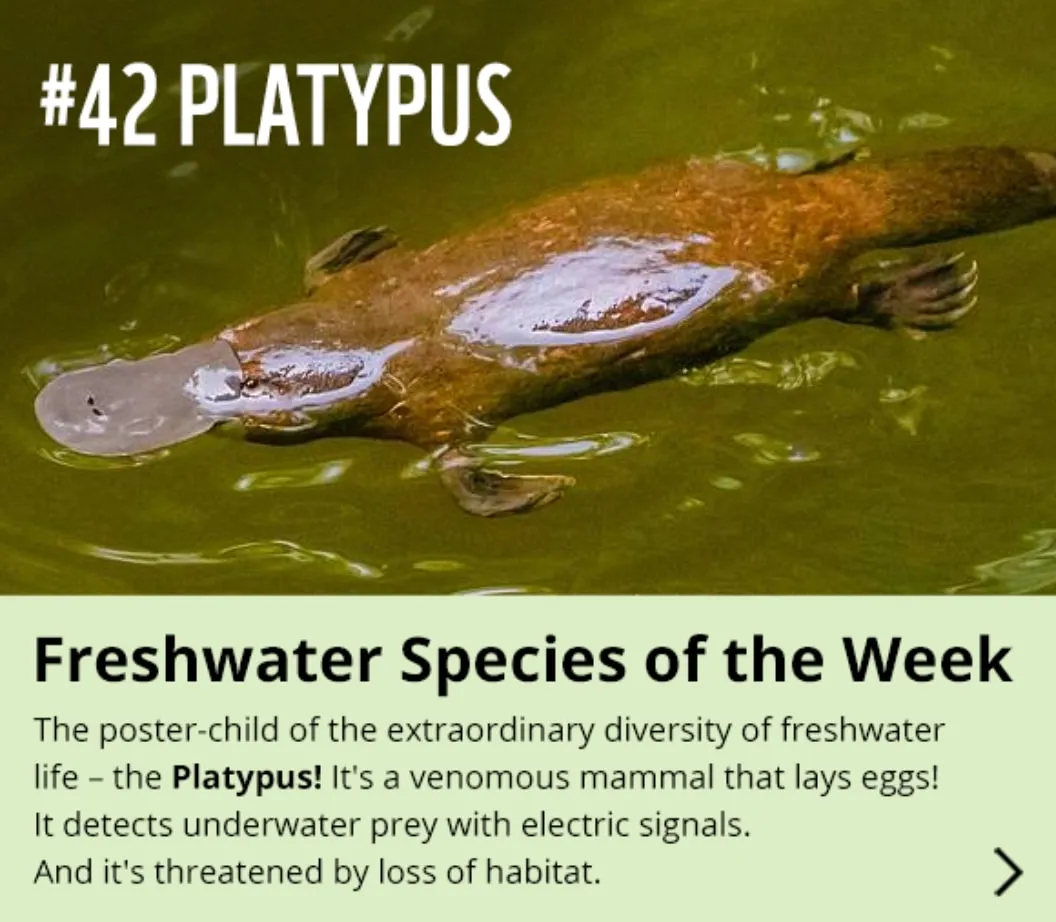
NEWSLETTER TEMPLATE EXAMPLE
FOR INTERNAL OR EXTERNAL AUDIENCES