THE PANDA ICON
© WWF-Canada / Merle Robillard
The panda icon allows our iconic symbol to stand for a range of issues. It can be overlaid onto many different images of activities and environments that WWF deals with.
The panda icon provides additional ways to give a wider context to WWF. The panda icon is NOT the logo and is used for creative purposes that the logo is not able to achieve. To demonstrate the breadth of the work we do, the panda can be overlaid onto carefully chosen still or moving imagery of people, places and species to create the panda stencil. It helps change perceptions with people seeing more of ‘what’s behind the panda’. In this way, the panda becomes a guardian of the delicate and complex world we live in.
CREATIVE FREEDOM WITH THE PANDA ICON


PANDA ICON GUIDELINES

The panda icon in solid colour
You can use the panda in solid colour, which may be useful for assets where you want to be more creative and colourful. The panda icon is always more powerful in black but colours from the secondary palette are authorised – always choose colours within the approved palette.
You can also use the panda as a ‘stencil’, by using compelling (static or motion) imagery or graphics.

The panda icon used as a stencil
The copyright icon is by default black but can be modified so it matches the color or tone of the stencil or icon used.
As a reminder, any reference to WWF, or use of the WWF logo in a publication, website or promotional item will need to be accompanied by the following legal text, when space allows:
WWF® trademark and ©1986 Panda Symbol are owned by WWF. All rights reserved.
The legal text is often stated at the bottom of or back of a publication, a website, on merchandising items or tag.
USING THE PANDA ICON
You may use the panda icon on a coloured background, which you cannot do with the full WWF logo.
Whether the icon is black (recommended colour) or from the approved secondary colour palette, always be mindful of the contrast to make sure the essence of the panda icon is not lost.
The WWF logo must be added on the item or design. In the unlikely case where space is restricted and the logo can’t be added, please reconsider your design and the added value of using the panda icon.
For merchandising purposes only: when embossed or engraved on specific materials (such as wood or metal) or for embroidery, the WWF logo can be exceptionally used without its white background.
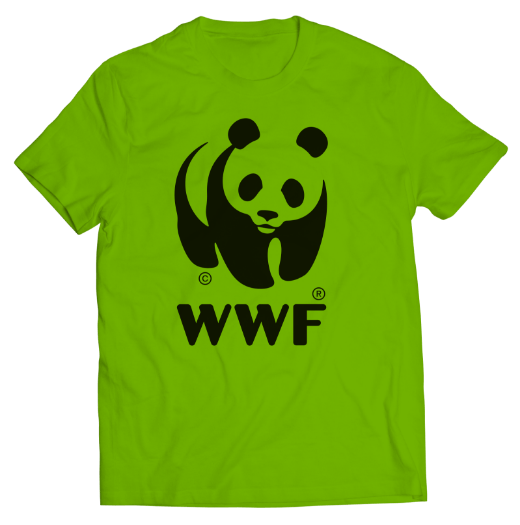
The WWF logo can never be used without its white containment shape, even on colours from the secondary palette

As we have used the WWF logo, we are able to use the icon on a coloured background
USING THE PANDA ICON IN COLOR
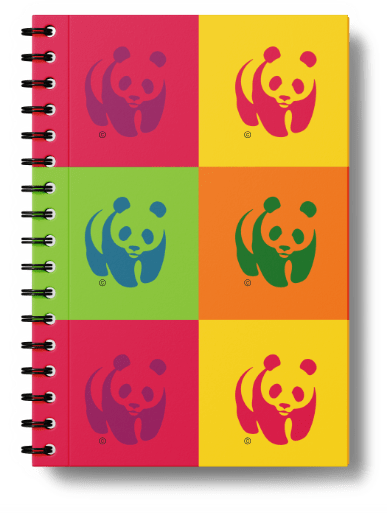
Do not overuse the stencil in the same layout.
Do not use colours outside of the approved secondary colour palette.
Do not create cluttered and over fussy designs.

Always be mindful of contrasts.
Clean and striking design.
Panda icon is clear and readable.
USING THE PANDA ICON AS A STENCIL
Unlike the icon, the stencil must always be used on a white, or very light, background. This ensures that the stencil is clear and unrestricted in its communication.
The stencil must always be accompanied by the WWF logo.
Always ensure that the imagery used is strong enough to keep the shape of the panda. Images that are too light or unclear may change the appearance of the panda, which is not permitted.

Although there is good contrast between the t-shirt and the stencil, the panda appears to be reversed as it is on a dark background

The panda is clearly visible and there is good contrast between the t-shirt and the panda stencil
The Panda shape
The panda icon cannot be distorted, animated or changed in any way. We recommend always using the panda icon in full, however, cropping of the panda icon is allowed if the panda’s face is not altered and if the shape of the panda is still recognisable.
When used with photography, the stencil shape cannot be distorted, animated or changed in any way.
We also recommend not to crop the stencil, as to not lose the impact of the photography.

Do not rotate the cropped panda icon or use in anyway that makes the shape hard to read

Do not rotate the cropped panda icon or use in anyway that makes the shape hard to read
COPY AND ELEMENTS OVER THE ICON
The panda icon (in solid colour or used as a stencil) must be free from other elements, such as typography, imagery or other devices. This ensures that the icon is clear and legible.
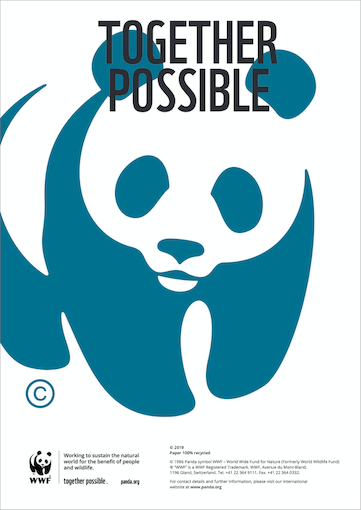
Placing type over the icon obscures the panda and creates a fussy layout.
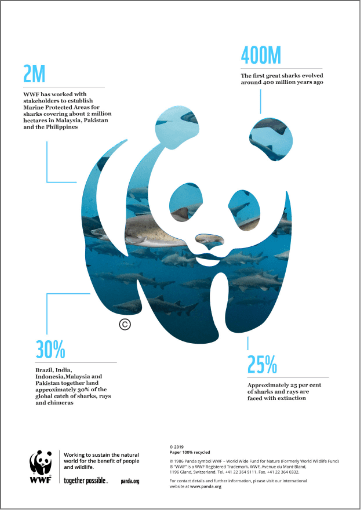
The panda is clearly visible. Use the imagery within the panda stencil to communicate effectively.
The elements used with the panda stencil do not obscure the shape.
THE PANDA ICON IN OUR WORK ENVIRONMENTS

STENCIL IMAGE BANK
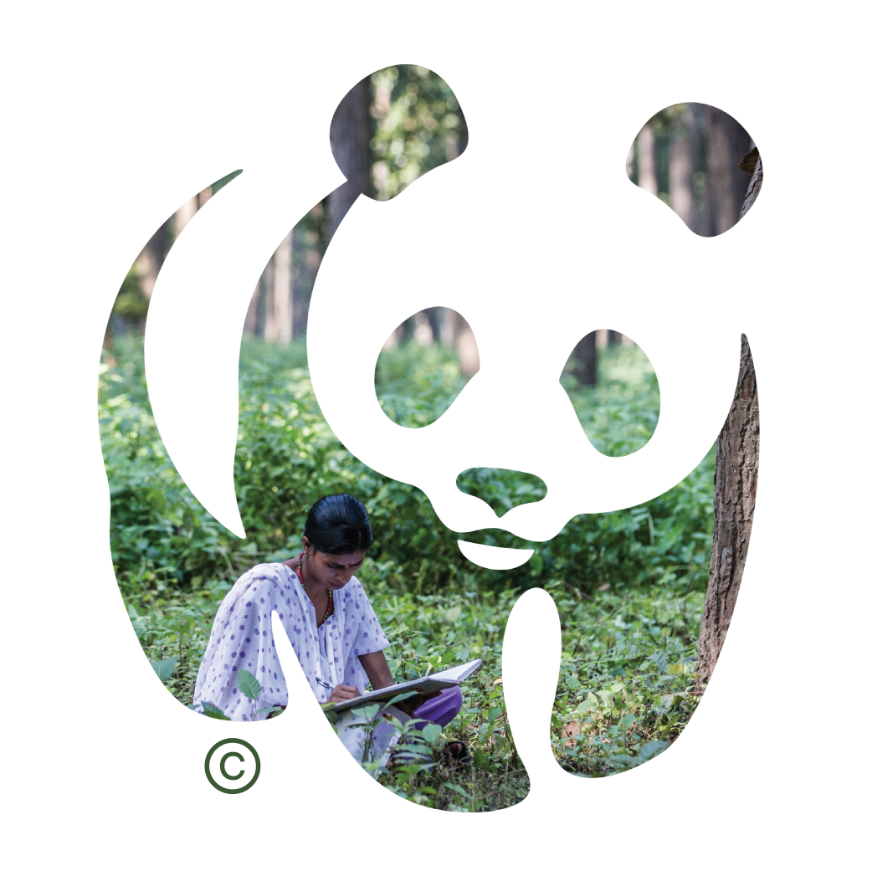


An extensive image bank has been created to cover and address the various areas and activities WWF is involved with around the world.
The images you choose should illustrate how the panda can be used as a lens to spotlight our mission to build a world where people and nature thrive. The imagery must serve a purpose and should always represent our work and values. Never use a panda stencil without context or purpose.
As for any other image, make sure you credit the photographer in the appropriate way for the item you are creating. For example; on the footer of a page, at the back of a report, on a product tag, in the stencil itself if space is restricted.
CREATING NEW STENCILS

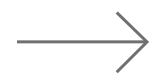
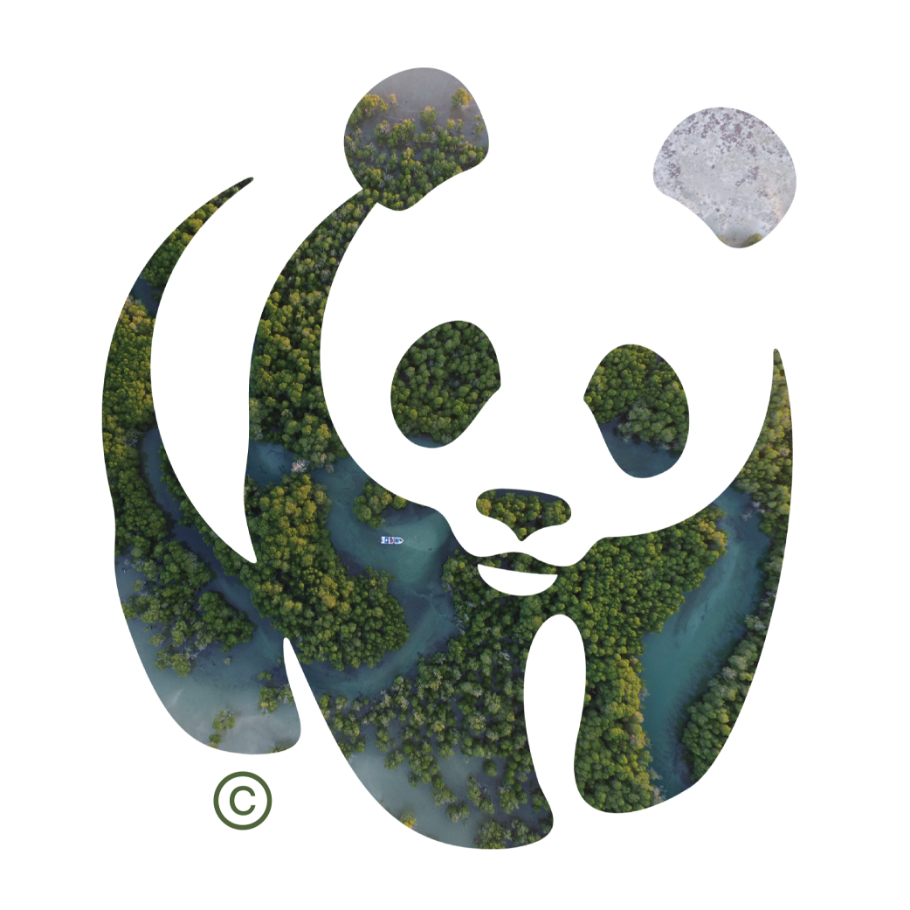
You may also create your own stencils using compelling imagery from The Hive or other sources. The rules stated above apply, but also make sure that the imagery is clear and that the iconic shape of the panda is not lost.
CREATING NEW STENCILS USING GRAPHICS
As well as using photography, you may also use the stencil with meaningful collage or pattern. The pattern or graphic inside the panda shape can also be animated.
Always be mindful to retain the integrity of the organisation and the visual appearance of the panda.
For any specific requests or collaborations, please contact the communications team commsmarketing@wwfint.org
USING THE HERITAGE PANDA
You may wish to use our heritage logo on merchandise. When using the 1961 panda icon, the same rules apply, make sure it is accompanied by the WWF logo and the copyright icon.
PANDA ICON BEST PRACTICE
DO NOT



BEST PRACTICE EXAMPLES
STENCIL IMAGE CREDITS
1. © Luis Barreto / WWF-UK
2. © naturepl.com / Solvin Zanki / WWF
3. © James Morgan / WWF-US
4. © Luis Barreto / WWF-UK
5. © naturepl.com / Solvin Zanki / WWF



